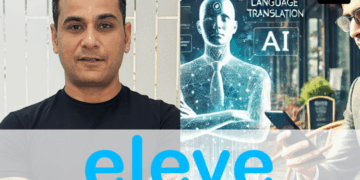With the advances in technology and availability of more advanced features platforms like YouTube, Facebook, etc. have become an important aspect of everyone’s life.
As our life keeps processing and especially after the time of the pandemic, many people have turned their ways to different paths mostly towards following up their passions.
Similar to the passion which many social media influencers follow nowadays, there is a different targeted audience for YouTube content creators.
YouTube is now no longer just a place visited to watch movies or to spend your free time there. In recent times, there are all types of information available on YouTube channels.
Many students prefer learning by watching videos on YouTube. There are many great chefs available there to share their recipes with everyone.
With this much craze seen in people for the YouTube content, there has been a great increment in the YouTube Content creators as well.
Many people have started with their channel on YouTube to gain some pocket money and to share their knowledge on any of their respected topics.
However, not everyone can have the ability to create a video based on their idea. To convert their ideas into video, they need a good and simple YouTube video editor, good equipment and right usage of those equipment. In simple words, not all can describe what is happening through their mind. If you are also stuck in it and are looking for some guide, follow till the end for your answers.
How to create videos for your YouTube Channel – Start to the End
Let us start with the first process that you need to work on:
-
Planning:
The first part of starting up any new thing is to have a properly planned idea related to it. This part should include all the related information about what you might be needed to do and what resources are available and required for the plan to be in action. Once you are done with all your considerations, the next step is to then start taking action.
-
Converting The Plan Into An Action:
Once done with all ideas and selection of your niche. You should then start taking action towards converting your idea into a reality. The first thing to start is with selecting a name and making a YouTube account. Next, you can create your YouTube Channel by going through the settings and selecting the “Create a channel” option.
Once you are done with all these basic steps, next you should start with collecting content.
-
Creating, Editing & Publishing
Many new users get stuck at this phase as with the most famous question “how to create videos for my YouTube channel?” With this thought in mind, there needs to be a specific pattern to follow. This can ease out the confusion caused due to the question.
For a person to create a video for their channel, the first and most important thing is to select a topic. A topic with a proper script that should be followed to complete a video.
While creating a script, all important aspects dealing with video and channel should be kept in mind.
Those aspects can be like a proper introduction at the start of the video, as the video proceeds with the addition of a few facts and light-hearted points to make the video more interesting. Once the topic is covered, in the end, the addition of Thank You part along with the advice of following the channel. All this should be kept in proper order according to the type of video one is making.
Apart from recording the video, editing is extremely important. If you are not able to make the video presentable, your audience might not want to watch the video for long.
There are many online video editing tools available which can help you to edit the video in the simplest way. One of them is Typito which gives you many different options for your video along with templates which makes it very easy to edit your video.
After editing, with a few trials and different opinions, you can finalize your video for publishing on the channel.
The step to upload the video is quite easy. You just need to go on your channel and select the option of “upload’ and upload the desired file from your computer.
Conclusion
YouTube is a very famous and informative platform. To make it such informative there are many content creators out there making YouTube videos on different topics. Posting any type of video on YouTube requires one to have their channel over there which can be made easily at no cost. However, you need to be creative with your editing which helps you to retain people’s attention to your video.
Frequently Asked Questions:
-
Can we use the YouTube channel to grow our brand?
Yes, one can always use platforms like YouTube to increase their followers. If you are creating a YouTube channel with just the purpose of growing your brand, you can create your content based on that aim only. You can use keywords and descriptive titles to make your channel a success.
-
How can I earn money through my YouTube channel?
There are numerous methods available through which you can earn money by YouTube. But the basic requirement for all is that your channel should be a successful one. Once your channel has acquired enough audience and can fulfill all the eligibility criteria of the YouTube Partner program. You can then create an account for a sense, through which you can earn money by name of advertisements.
-
Can you make a YouTube Channel on android mobile?
Yes, you can create your own YouTube channel even on Android devices also. The steps to be followed remain just with some changes in searching for the options. For easy access, you can always select the “Desktop View” in settings to get a similar visual.
-
How to edit a YouTube Video and what tools should we use?
There are many online YouTube video editor available which you can choose from. One of them is Typito which provides you different tools you will need to edit your YouTube video in very easy way.