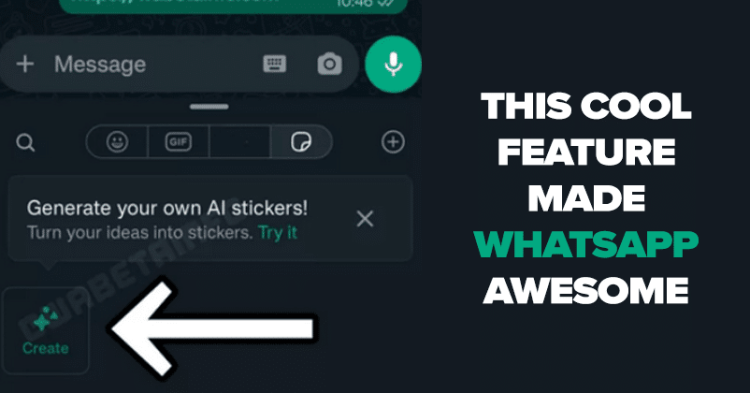The latest buzz in the messaging world is the introduction of AI-generated stickers on WhatsApp. This groundbreaking feature uses Artificial Intelligence to let users create their own personalized stickers. While this exciting innovation is currently available to select users as part of the WhatsApp beta (version 2.23.17.14) for Android.

According to feature tracker WABetaInfo’s report, the latest update is currently accessible to a restricted group of testers. Similar to regular stickers, the AI-generated stickers’ option is situated within the stickers tab. To produce a sticker, users simply have to tap the newly introduced Create button.
How to Get Started
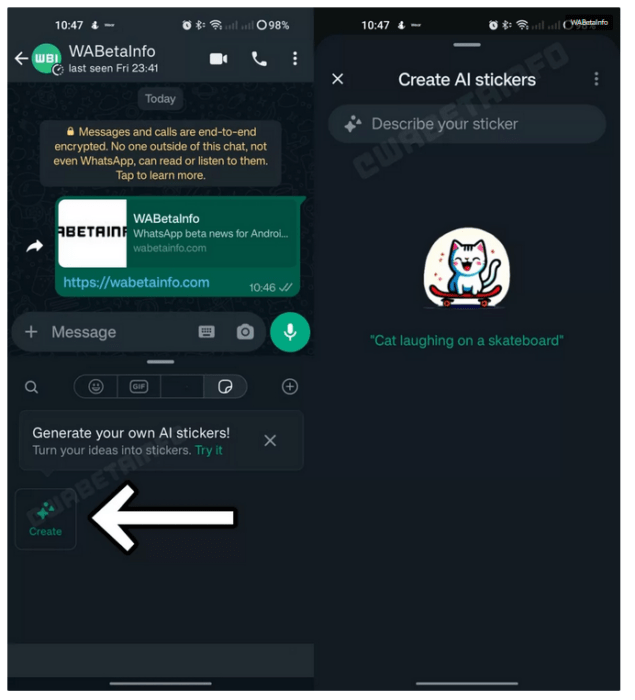
1. Open a Chat: Launch your WhatsApp app and open any chat.
2. Access Stickers: At the bottom of the chat, tap on the smiley icon to access the stickers window.
3. Generate Your Sticker: Look for the “generate your own AI sticker” tab and tap on it.
4. Create Your Sticker: Click on ‘Create’ and describe the details of the sticker you have in mind.
5. Get Options: Based on your description, WhatsApp’s AI will provide you with different options for your sticker.
6. Choose Your Sticker: Select the sticker that best fits your description and voilà! You’ve just created your own AI-generated sticker.
A Sneak Peek into the Future
While the AI sticker feature is an exciting addition, it’s worth noting that the official launch date for all users is yet to be confirmed. Furthermore, the specifics of the generative AI used for creating these stickers remain undisclosed.
This innovation holds immense potential, but given the security and copyright concerns associated with generative AI, it’s important to observe how Meta addresses these challenges moving forward.
In a world that’s becoming increasingly digital and AI-powered, the introduction of AI-generated stickers on WhatsApp is a glimpse of how technology continues to shape our communication experiences. As WhatsApp enthusiasts eagerly await its global rollout, we’re excited to see how this innovative feature transforms our conversations into personalized and visually expressive interactions.
Also Read: Exploring WhatsApp’s Latest Features For Android Users: Take A Look!