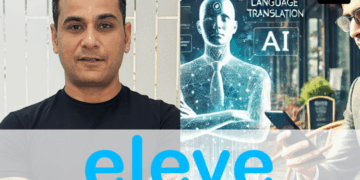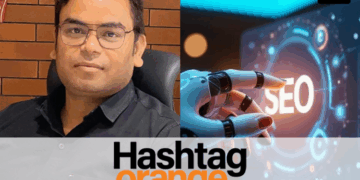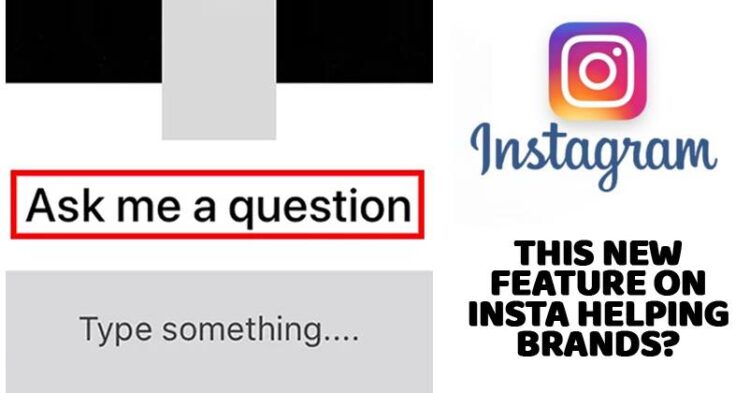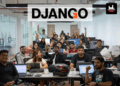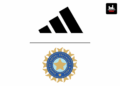Instagram seems to be bringing a lot of change in its platform by introducing new features every now and then. The story option has been very popular especially with influencers and brands that use Instagram for marketing and advertising. After just a few days of launching IGTV to capture the video market, Instagram has brought another new feature that helps brands/individuals to connect with their followers in a better way.

Also Read: Instagram Takes On YouTube & SnapChat With IGTV, Here’s Everything You Need To Know
Instagram now has an option of allowing users to take direct questions from their followers by placing a question sticker to their Instagram Story and we can see it creating a rage already.
But does it really help an influencer or a brand?
Well, it can certainly help get some direct feedback from the followers and thus enhance the product/brand/services or interaction with them. Digital marketers can use this as a platform gather information, take understanding from people which can a long way in making business decisions or product developments and thus creating better customer experiences overall.
Complete guide to use Question sticker On Instagram

- Upload a photo to Stories, tap the sticker button near the top-right corner of the screen.
- Tap the questions sticker.
- This sticker can be used to ask your followers a question or to make your followers to ask you questions. By default, it will read “Ask me a question.” Tap this text to type your own question or prompt.
- Tap one of the colors below the sticker to change its color. One can swipe from right to left on the color bar to see 2 more sets of colors.
- After this, tap “Done” given in the top-right corner of the screen.
- Now you can rotate, resize and drag the sticker around the screen according to your wish before posting it.
So we think, this feature is really here to stay and will allow brands and influencers to engage, improvise and interact more with their followers.
Do you really think this is the future of marketing? Share your views regarding this new option in the comments section.