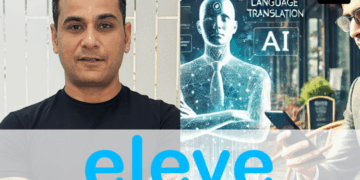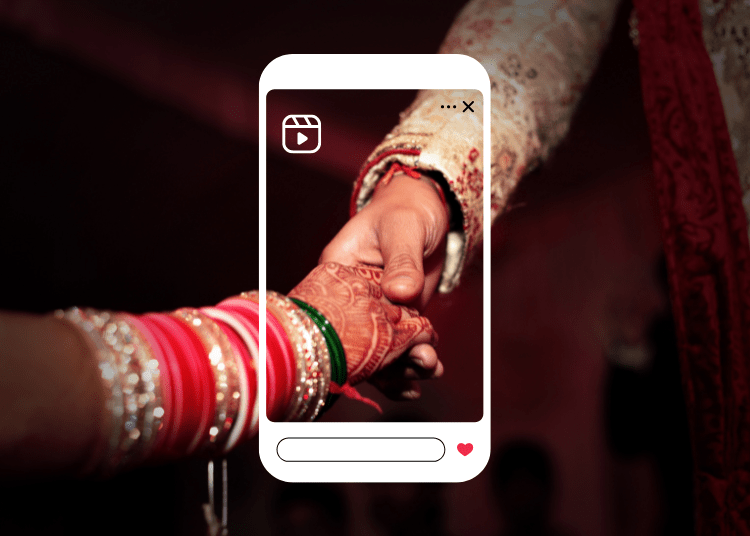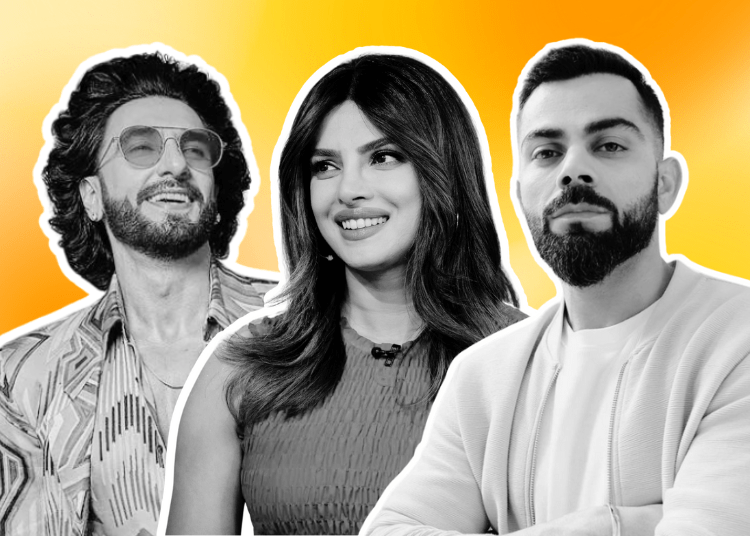WhatsApp is no more just chat messenger but over the years it has become one of the important modes of communication with colleagues, friends, and family like any other social media platform. However, unlike other social media platforms, WhatsApp has no concept of sending friend requests first and the fact that almost everyone in your phone’s contact list can find it on WhatsApp, which is concerning and can create problems. Here is the most basic 10 mistake you should stop making right away.

1) WhatsApp notifications show a preview of new messages.
Even when your phone is locked, new messages will be shown on your locked screen and anyone near your phone can read them and reply to the message. To disable this feature:
iPhone- Settings > Notifications > Show Preview – and turn it off.
Android- Settings > Notifications > Pop up notification > No pop up
2) Disable settings to stope automatic image and video download.
Often you might have experienced out of storage space, check if your phone is automatically saving all the WhatsApp images and videos. You should disable the settings so that you can choose to save only the relevant images and videos.
iPhone-Settings > Chats > Save to Camera Roll and turn it off.
Android-Settings > Data usage > Media auto-download
3) Clicking on random links.
There are many ways to hide unsafe links inside a shortened link. So don’t click on any random link if you have any doubt even if you received from some known number
4) Don’t include everyone in your WhatsApp account.
Make sure you regularly clean your contact list and delete phone numbers of people you no longer want to use. In case if you may want to keep those phone numbers for future use at least block them in WhatsApp
5) Don’t share your status updates with your whole contact list
Status messages are private and most of the time you would like to share them only with your close friends and family. Hence make sure to use privacy setting properly to block unnecessary people from seeing your status messages
6) ‘Two-step verification’ to secure your WhatsApp account
This process will save you from being a victim of any fraud. It will also help if someone wants to set up your WhatsApp account on another phone.
Go to settings -> ‘two-step verification’ to prevent your account.
7) Don’t use a public computer for WhatsApp web.
Always log out of WhatsApp Web, or else other people will have full access to your WhatsApp account. When you sign in the web version of WhatsApp, make sure to un-tick “Keep me signed in” and log out when you’re done.
8) Joining group chats with random people
When you’re in a group chat, anyone can see your phone number. so always think twice before joining any chat.
9) Mis-reading the tone of the message
Instant messaging misses out on emotional context and visual cues that you’d get with the in-person conversation. So always make sure to read the message carefully because you are only dependent on words used not the emotions behind the message.
10) Forwarding messages without checking
False messages spread very quickly that may create some disturbance. always check if the message is true before forwarding.