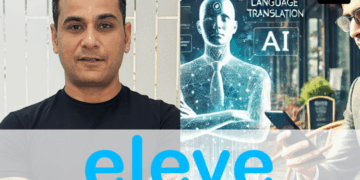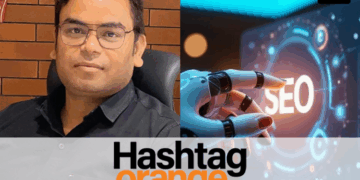With the advancement of science and technology, making presentations has become a part and parcel of life. Initially, it was mostly limited to the corporate sector. However, in the present day, everyone has had to make at least one presentation at some point in their lives. Students, teachers, working professionals- everyone has to make presentations regularly. If you wish to know how to make the process of making a presentation in a time-efficient manner, keep reading. This article will give you a comprehensive understanding of the experience of using Decktopus, a presentation building tool.

What is Decktopus?
Decktopus is a presentation application. However, this is not a free tool. It is a paid subscription tool that will help you make presentations. This is an extremely user-friendly application. Making a presentation is a time-consuming process. There are a lot of steps involved in making a perfect presentation. Decktopus is a tool that can help you in every step involved in the presentation making process. This tool has a lot of features that can help you present a concept in an attention-grabbing manner.
Features of Decktopus
A lot of people are great at speaking about any concept. However, it is more difficult to convert an abstract concept, like a business idea or a sales pitch into words. A gripping presentation can make a huge difference. Decktopus has a plethora of features to facilitate this process of converting an abstract concept into words. The features include:
● Designs: Decktopus has a select range of templates that are ready to use. The best thing about these templates is that they’re of professional quality. This is because every template has been designed by graphic designers. Therefore, the quality is top-notch. You get quite a few options to choose from, such as- minimal, elegant, retro, abstract, creative, formal.
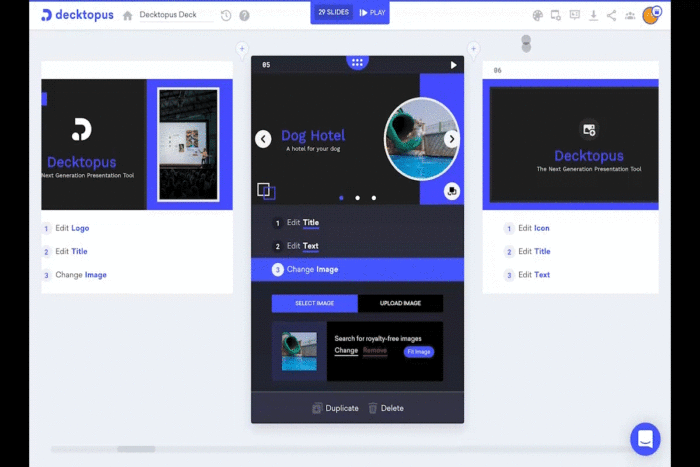
● Icons, GIFs, images, and much more: Pictures, icons, videos, memes, are all great additions to a slide deck. These small additions can make or break your presentation. You want people to focus on your speaking and refer to your presentation as a guide. Decktopus comes with a host of ready to use images, gifs, icons, and quotes that you can add to your presentation.
![]()
● Decks: Along with a selection of templates designed by graphic designers, Decktopus also comes with a selection of sample decks. A few options include- progress report, business plan, homework deck, strategic pitch, etc. These sample decks come with a large variety of layout options for your slides and content suggestions. The best part about these decks is that you can format your chosen deck into any template design.
● Rehearse your presentation: Not only does Decktopus have features that help you in the process of making a presentation deck, but it also has features to help you deliver your presentation. You will find a set of videos on Decktopus that consists of tips to enhance your presentation delivery skills. Decktopus has a YouTube channel. These videos are all links to their YouTube videos. You can learn about concepts like eye contact, appropriate vocabulary, gestures, and much more from these videos.
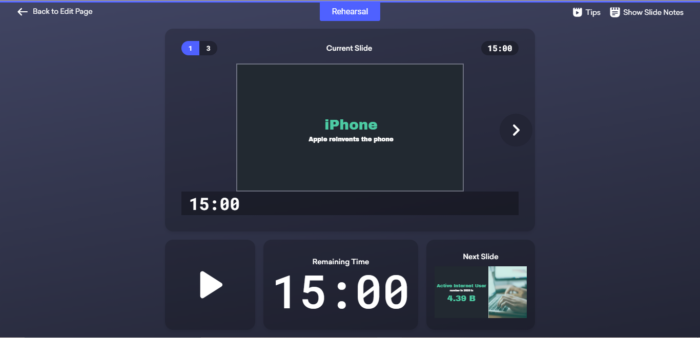
What are the advantages of using Decktopus?
Now that you’ve learned about the main features of Decktopus, you might still be asking yourself whether it’s worth it. There are several perks of using this tool. They have been stated as follows:
● This tool has a clean, user-friendly interface. It is very easy to navigate through this tool. Every feature in this tool is easy to use. There is no unnecessary cluttering.
● The biggest advantage of using this tool to make your presentations is that it is time-efficient. It can take a very long time to make a good presentation. The process is undeniably cumbersome. It can take anywhere between a few hours to a few days to make a gripping presentation. However, with this tool, you can make a great slide deck within an hour. Speed is the standout feature of this tool.
● This tool is accessible to a large population. Not only is this tool perfect for all the budding entrepreneurs out there, but it is also great for students, people working in the corporate sector, teachers, researchers, and professors. The different types of sample decks and template styles cater to all sorts of people.
● You don’t even need to download the app. If your device is running low on storage space, you don’t have to worry. It is not necessary to download the app to use all the features. You can simply access it from your browser. You just need to create your account, pay, and log in! You can use this tool from your phone, laptop, tab, etc.
● This tool offers relevant content recommendations. Not only that, but this tool also offers recommendations for GIFs, pictures, memes, etc. All these elements can help your presentation stand out.
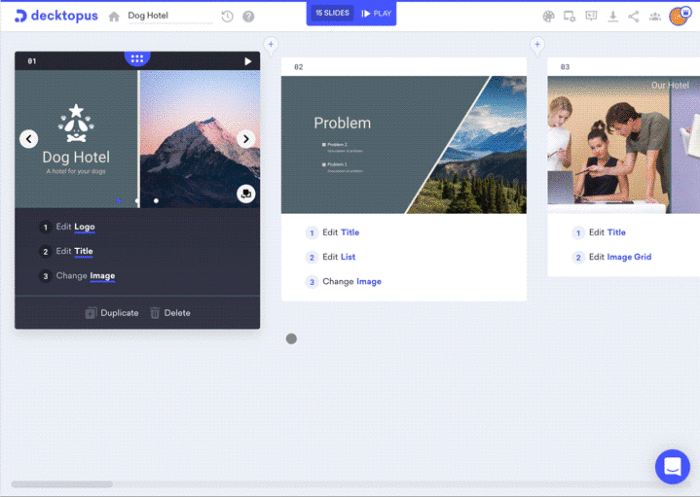
● Not only can you make an amazing presentation with this tool, but you can also work on your delivery skills! The helpful advice in the form of videos that can be accessed through this tool is another perk of using this presentation building application.
The process of using Decktopus
With Decktopus, you can make a presentation within an hour! All you have to do is select the appropriate deck. After you’ve chosen a deck, the next step involved choosing an appropriate design category. After that, you can choose a template style for that design category. All you need to do after that is insert your content. Insert images, icons, and videos with the help of recommendations and voila! Your presentation is ready! The presentation, once completed, can be downloaded. You can share it, download it, convert it into a PDF or simply present it from your device.
A little background on Decktopus
This presentation-maker tool was launched in December 2019. The first version of this tool that was launched in December 2019 was free. The paid version of this application was launched in July 2020. An early market survey suggests that this tool (both free and paid versions) is mostly used by people living in Australia, the US, United Kingdom, and Canada. This tool has been mostly used by businessmen, fashion designers, and freelancers. Most of the users of this tool are young adults.
The drawbacks of Decktopus
The few drawbacks of this tool are present because it was built to maximize the speed of making presentations. The few drawbacks of using Decktopus include:
● Although the options available on Decktopus for decks, designs, and templates are all great, the main drawback is the options available are limited.
● Another drawback is that you cannot make slides that are animated. This means that the different elements in the slide all appear at the same time.
Making presentations made easy
It is important to know about the features, perks, and drawbacks of any product before deciding to purchase it. This is an easy-to-use tool. It is great for a beginner. This is also great for someone who has to make a lot of presentations in a limited amount of time.