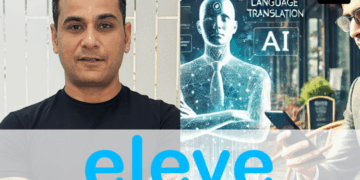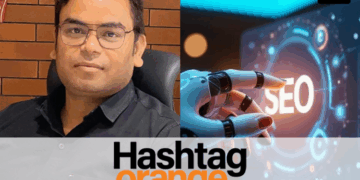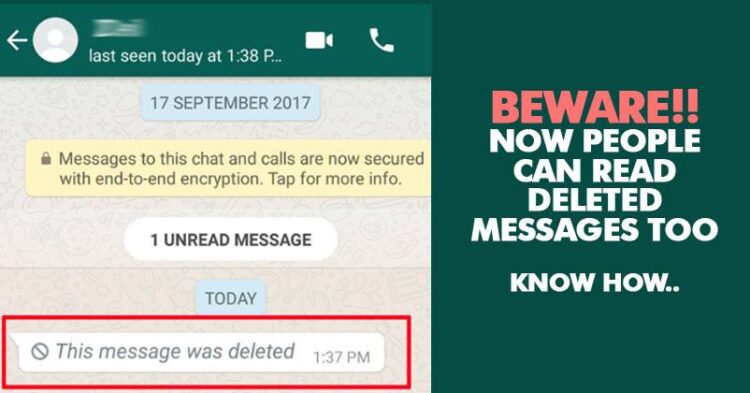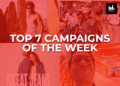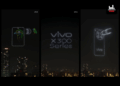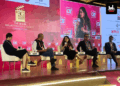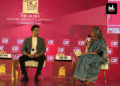WhatsApp has become a part of our lives and we spend hours of our time by texting on it all because it is very simple to use and is free. Although, WhatsApp promises every conversation to be “end to end encrypted”, a Spanish tech blog Android Jefe.
Android Jefe has found a way that lets you read a WhatsApp message that someone has sent you but deleted before you could read it.
“What we found is that the messages are stored in the notification register of the Android system. So, it’s just a matter of entering that record to see the messages that the other person deleted.”

Feeling Scared or curious to know about this method? Don’t worry we will help you to guide how to retrieve deleted texts on WhatsApp. Below are some simple steps that you need to follow to access the deleted WhatsApp messages.

1. All you have to do to start the process is download named Notification History from the Google Play store.
2. After downloading the app you have to search the Android notification log to read the messages.
3. If you don’t wanna risk take the risk of using third-party applications you can use another method in which all you need to do is click on Widgets > Activities > Settings > Notification log and simply access the messages.

This trick only works on Android 6.0 or 7.0 users and just for ‘text’ messages, not for any image or video messages and this can only retrieve first 100 characters of the deleted message. So, no need to worry about the images and videos that you deleted from WhatsApp messages but keep an eye on whatever texts you send to your knowns as it can be retrieved easily.