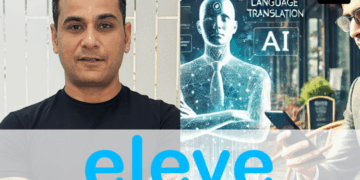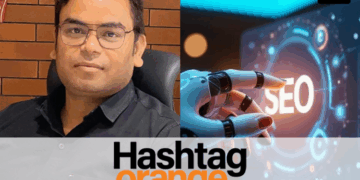As one of the most popular social platforms, Facebook is the right place to place ads that promote your business to the world. With almost 3 billion global viewers finding your target audience for a brand is easy through ads. The strategy might sound strange or complicated for novices, but we’ll break it down and allow you to kickstart a successful ad campaign immediately.
Steps to Create Facebook Ads
You may have wondered how the ads that show up on your Facebook feed come up. Although they may be annoying to the viewer, a business owner somewhere is achieving their advertising goal for their brand on Facebook. Every business owner needs Facebook Ads Canada to reach and retain more audiences for better returns. Here are six simple steps to create Facebook Ads.
Set up a Meta Business Suite
It was formerly known as Facebook Business Manager. Due to improper account setup, most people give up their advertising goals after feeling overwhelmed by the platform’s many options. However, you can begin by setting up a Meta Business Suite account to ensure a successful outcome.
A Meta Business Suite is where Facebook holds ads for businesses and relevant tools that manage the ads. To create a Meta Business Suite account, visit; business.Facebook.com, then follow the on-screen prompts to create your account.
Establish the Meta Pixel
Effectiveness is the greatest shortcoming that new Facebook advertisers face. A business owner can boost their campaign in the Ads Manager. It may be difficult to determine if it led to a sale without installing the Meta pixel.
The Meta Pixel act as a link between Facebook ads and the website. Creating a code that monitors the Meta Business Suite account and the website before purchasing ads will help track visitors’ actions. Hence you get to know their effectiveness.
Build an Audience on Facebook
Presenting the right ad to an audience promotes conversions on Facebook. Since the platform has billions of global users, some will likely be interested in your brand. The Facebook Audience feature on Meta Business Suite will help you identify individuals interested in your product. Use different audiences to create lists of people. You direct the ads into two groups: target and prospective audience. Here’s a list of places you can source custom audiences.
- Customer list
- Website
- Catalog
- Create an ad campaign
- Create an ad and schedule
- Optimize the ads
Benefits of Facebook Ads
If Facebook ads are new to you and you wonder if it’s a good business decision, here are reasons to clarify your doubts.
- Facebook ads offer robust analytics
- Zero in on a specific target
- Curate ads that serve specific needs
- Use organic posts to reach more people
- Remarket your brand to people you have encountered before
- Proper planning will help you get affordable clicks and conversions
- Find new leads easily through Facebook ads
- Add a custom call-to-action
- Today people are always on social media
- Scale your content for promotion
- Ads will encourage customer loyalty
Conclusion
Facebook Ads can help establish customer awareness for a brand and drive sales. Moreover, ads are crucial in generating leads through targeted campaigns and increasing website traffic or brand awareness.