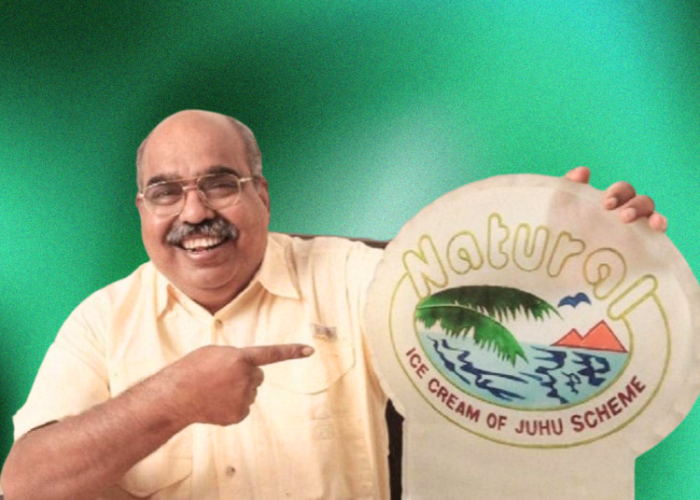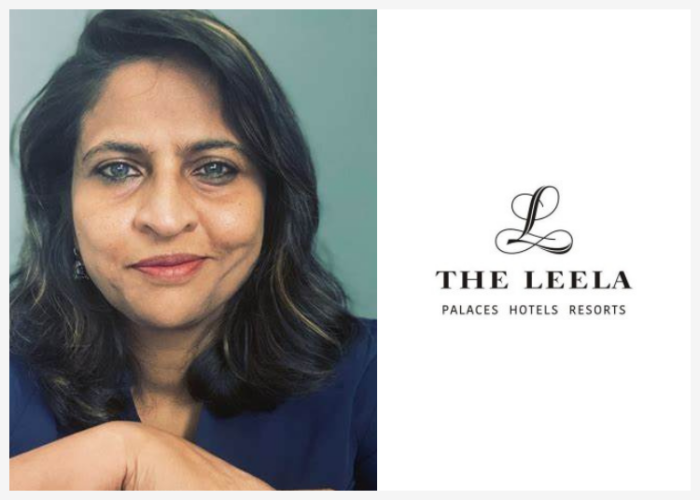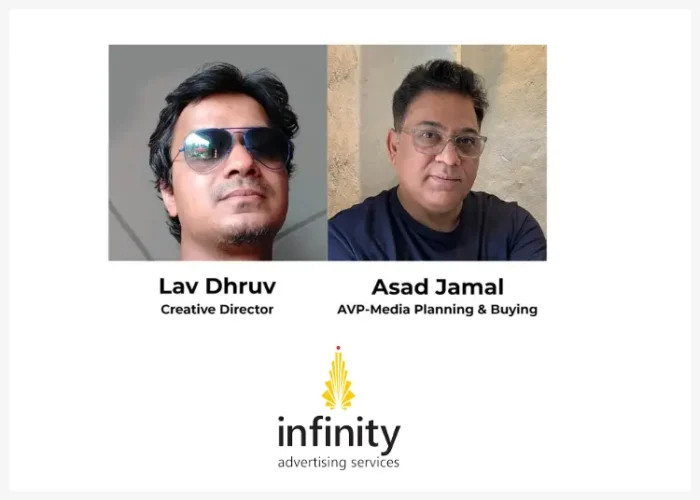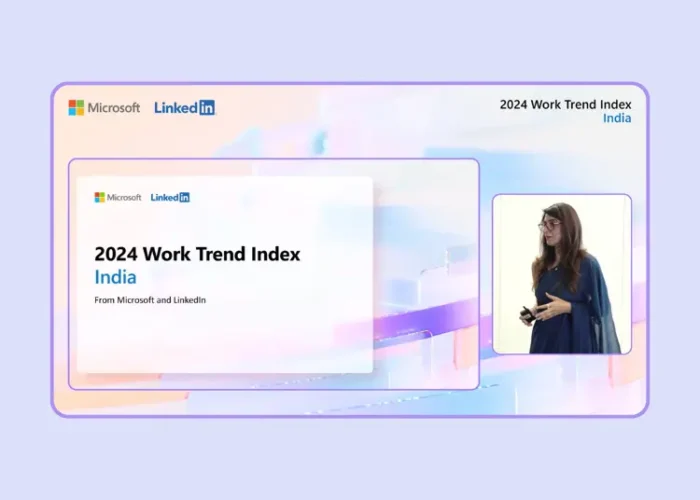In the ever-evolving landscape of social media, staying connected has never been easier, and Instagram’s messaging platform, Threads, has unveiled a range of fresh enhancements, as revealed in an announcement solely accessible within the app. Mark Zuckerberg, the CEO of Meta, the parent company of Instagram, recently announced these changes, promising a fresh wave of enhancements to this innovative platform.

These new additions arrive in the context of lackluster user expansion and retention since the app’s recent launch. While Threads was designed to leverage Instagram’s prominence and challenge platforms like Twitter (or X), it has grappled with sustaining user engagement.
So, what’s in store for Threads users? Let’s explore the latest additions that are set to elevate your messaging game.
1. Share Threads Posts to Instagram DMs
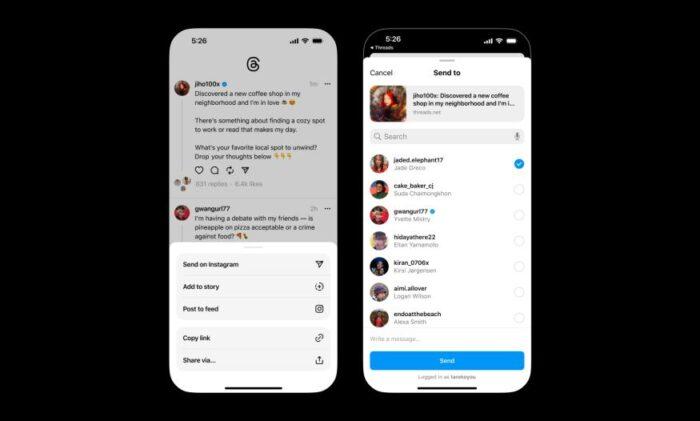
Have you ever come across an engaging post in Threads that you wanted to share with a friend? Well, good news – now you can! With the new update, you can seamlessly share Threads posts directly to your Instagram direct messages (DMs).
2. Keep Track of Liked Posts
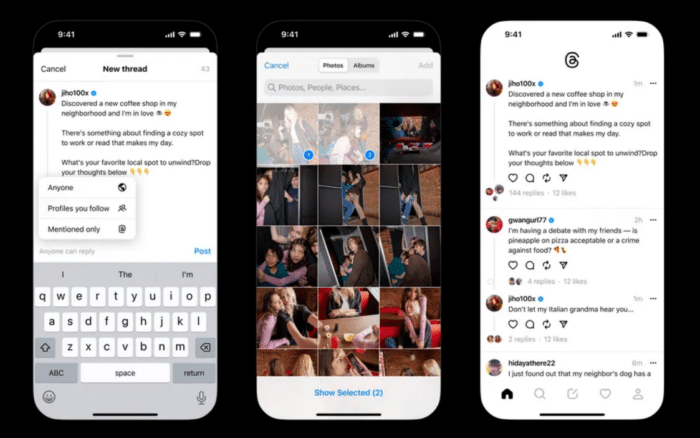
We all have those moments when we stumble upon an inspiring post and want to revisit it later. Now, Threads makes it a breeze to keep track of the posts you’ve liked. The update allows you to save your favorite posts in a personal archive.
3. Sorted Following List
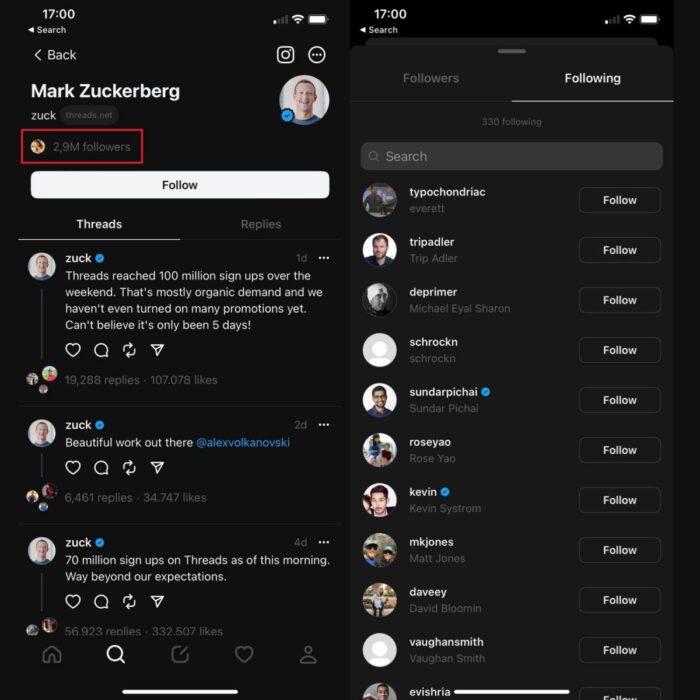
As your social circle grows, so does the list of accounts you follow. Threads’ new feature lets you sort the people you are following, making it easier to stay updated on the posts that matter most to you.
4. Add Custom Alt Text
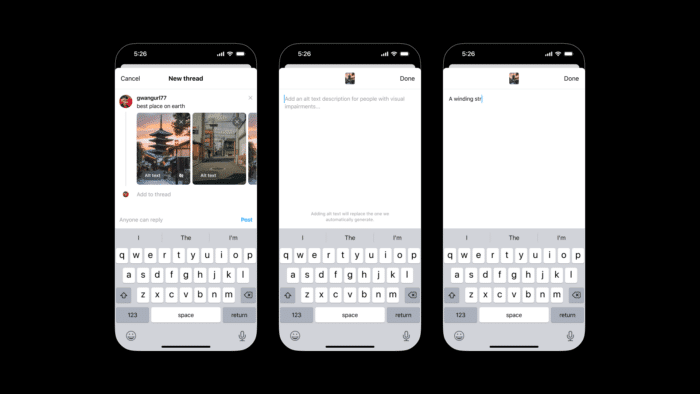
Inclusivity is a key aspect of any social platform, and Threads is stepping up its game in this regard. The latest update allows you to add custom alternative text to your images or videos. This means that individuals with visual impairments can also engage with your content, as the alt text provides descriptions of the visual elements.
As we embrace these new features, one question remains: How will you make the most of Threads’ fresh updates to enrich your social interactions?
Also Read: Meta’s ‘Following’ Tab On Threads App: A Step-By-Step Guide