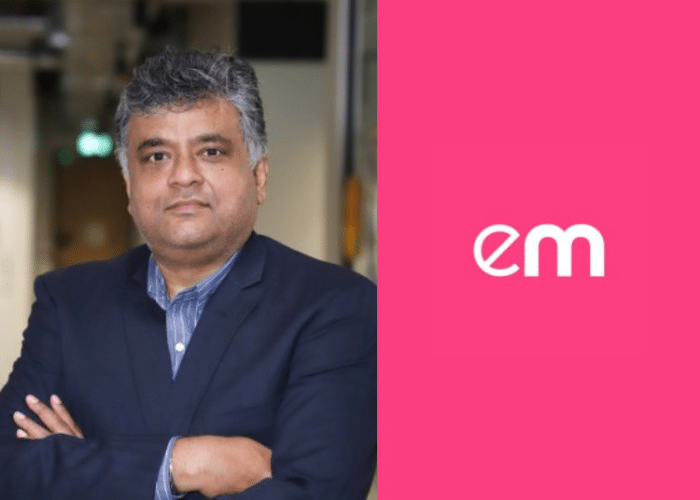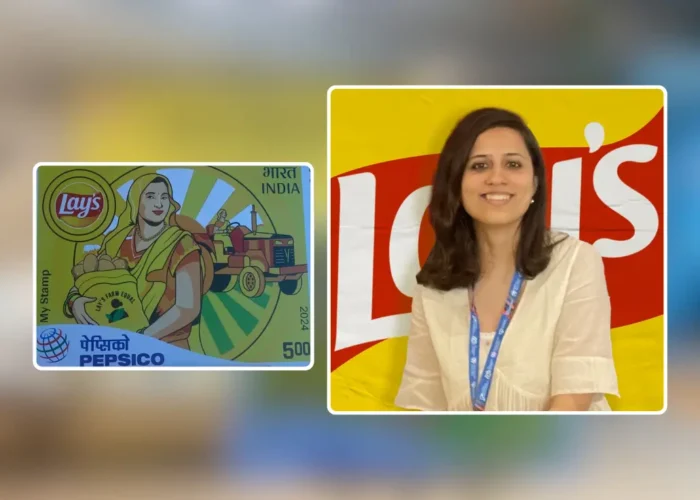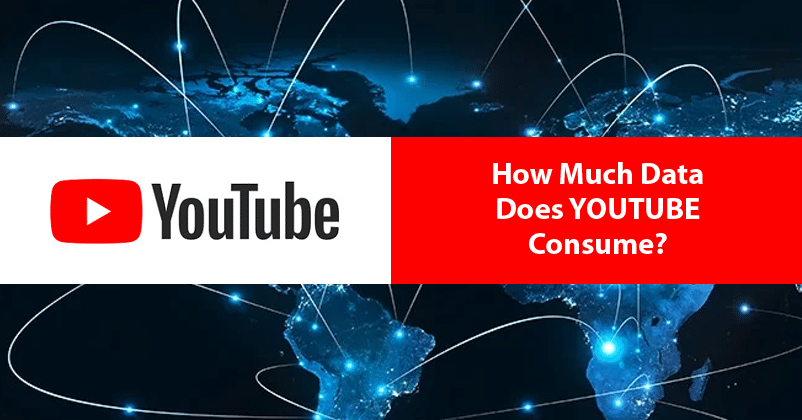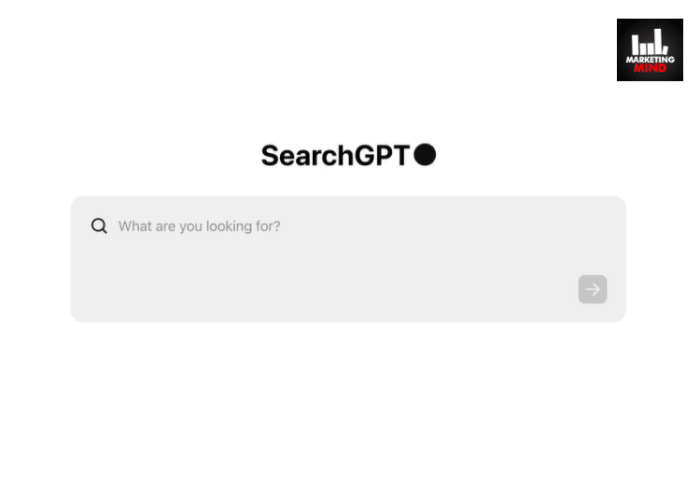When was the last time that you visited YouTube to watch a 5 minute tutorial and then end up spending hours watching everything and anything? Almost every person who has visited YouTube how easy it is to end up falling down the endless rabbit hole.
Being the world’s top most popular video streaming website and the second most popular SEO app, YouTube offers an endless option of interesting videos in almost every possible subject. Hence it is not unusual to end up using up a rather huge portion of data when browsing YouTube.
While it is common knowledge that lower resolution videos use up fewer data and the more resolution the video has, the more data it eats, what is not very common knowledge is how much data do the videos actually consume? Buckle up your seatbelt, as today we will answer all your questions!
1. How Did We Measure The Data?
While running through the test, we wanted to get the most accurate, absolutely real and unhindered results. Hence we made sure that we have multiple and well- trusted tools ready to get the measurements done.
Our testing methods include using an in-built android data monitoring tool, The Datally App by Google, and Glasswire, the real-time data usage monitoring apps. The video that was used in the test was a popular video of a Peru tour which was in HDR, with an 8k resolution max, and 60 FPS. This specific video was selected as it was available in every one of the resolutions supported by YouTube, was available in HDR, and the fastest frame rate that is possible.
2. How Much Data Is Used By YouTube Videos: The Results Of The Test
We hereby share our test results with you, which is the main point of our article:
- Video Quality: 144p Resolution (pixels): 256 x 144 Frame Rate (FPS): 30 Bitrate (avg.): 80- 100 Kbps Data used per minute: 0.5- 1.5 MB Data used per 60 minutes: 30- 90 MB
- Video Quality: 240p Resolution (pixels): 426 x 240 Frame Rate (FPS): 30 Bitrate (avg.): 300- 700 kbps Data used per minute: 3- 4.5 mb Data used per 60 minutes: 180- 250 mb
- Video Quality: 360p Resolution (pixels): 640 x 360< Frame Rate (FPS): 30 Bitrate (avg.): 400- 1000 kbps Data used per minute: 5- 7.5 mb Data used per 60 minutes: 300- 450 mb
- Video Quality: 480p Resolution (pixels): 854 x 480 Frame Rate (FPS): 30 Bitrate (avg.): 500- 2000 kbps Data used per minute: 8- 11 mb Data used per 60 minutes: 480- 660 mb

- Video Quality: 720p (HD) Resolution (pixels): 1280 x 720 Frame Rate (FPS): 30- 60 Bitrate (avg.): 1.5- 6.0 mbps Data used per minute: 20- 45 mb Data used per 60 minutes: 1.2- 2.7 gb
- Video Quality: 1080p (FHD) Resolution (pixels): 1920 x 1080 Frame Rate (FPS): 30- 60 Bitrate (avg.): 3.0- 9.0 mbps Data used per minute: 50- 68 mb Data used per 60 minutes: <2.5- 4.1 gb
- Video Quality: 1440p (QHD) Resolution (pixels): 2560 x 1440 Frame Rate (FPS): 30- 60 Bitrate (avg.): 6.0- 18.0 mbps Data used per minute: 45- 135 mb Data used per 60 minutes: 2.7- 8.1 gb
- Video Quality: 2160p (4k) (UHD) Resolution (pixels): 3840 x 2160 Frame Rate (FPS): 30- 60 Bitrate (avg.): 13.0- 51.0 mbps Data used per minute: 95- 385 mb Data used per 60 minutes: 5.5- 23.0 gb
- Video Quality: 4320p (8k) (FUHD) Resolution (pixels): 7680 x 4320 Frame Rate (FPS): 30- 60 Bitrate (avg.): 20- 50 mbps (was estimated at 30 fps) Data used per minute: 150- 375 mb (was estimated at 30 fps) Data used per 60 minutes: 9.0- 22.5 gb (was estimated at 30 fps)
We hope our article answered all your YouTube videos data consumption related doubts clearly!